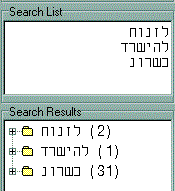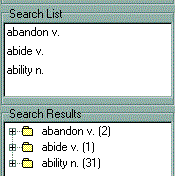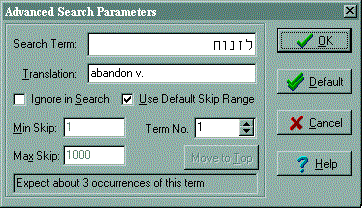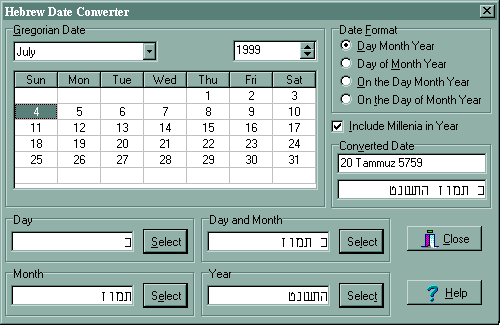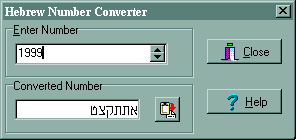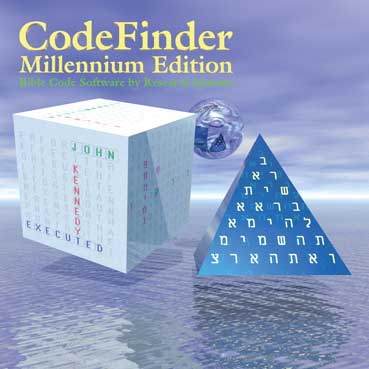CodeFinder Bible Code Software Features
This page gives details about some of the significant features of the CodeFinder Bible Code software package.
Retained Environment
The CodeFinder Bible Code software package now retains the complete environment of an exported search when subsequently re-imported. All terms are cached and only need to be searched again if any of the search parameters applicable to any given term are changed.
This feature can cut many hours off of serious searches.
Dual Language Operation
1. The CodeFinder Dictionary Manager
The CodeFinder Bible Codes software package comes complete with it's own dictionary manager program. This lets you add Hebrew words and your own English description to help you with context. If a word isn't in the dictionary then you only ever have to add it once.
Words stored in the dictionary then become available for all subsequent searches in CodeFinder. Just type in the English word and then double click on the Hebrew (or Greek) word that you require in order to add it to the search list.
2. Dual Language Search Term Lists and Results
The CodeFinder Bible Codes software package now incorporates dual language windows for both the Search Terms List and the Search Results Tree. As long as terms were entered using the CodeFinder Dictionary then an English translation of the Hebrew (or Greek) terms is only a mouse click away.
Go from this - to this. With just a single mouse click.
Just click the right hand mouse button anywhere in the Search List Window to toggle between the two modes.
Using Hebrew in CodeFinder suddenly becomes a lot, lot easier.
Parameterised Searches
The CodeFinder Bible Codes software package now allows parameterised searches. Each term may have its own skip range specified on an individual basis, with the expected occurrences shown in real time. As well as this unique feature, it is possible to modify the English translations of terms in the search list.
Other options include the possibility to have one or many terms ignored in the search and to be able to use default settings for one or all terms.
Hebrew Date Conversion
The CodeFinder Bible Codes software package includes a Gregorian to Hebrew Date conversion utility. This allows the selection and input of a date with no necessity to type in any Hebrew text.
Hebrew Number Conversion
The CodeFinder Bible Codes software package includes a utility to convert from English to Hebrew numbers. No typing of Hebrew is required in order to input any number in Hebrew.
CodeFinder Purchasing Information
Please click here to display the secure purchasing information page for the CodeFinder Millennium Edition Bible Code Software.
Alternatively click here to save both time and money by purchasing the CodeFinder software by immediate download. The download software is exactly the same as supplied on CD-ROM but at a saving of US$24.00.
Download instructions are automatically sent by return e-mail immediately on clearance of your payment.
CodeFinder Bible Code Software Home Page
See our other Bible Code site at:
http://www.codefinder.us
Sell your digital goods at:
http://www.webdeliverysolutions.com