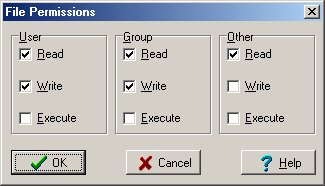Contents
- Index
- Next
File Permissions Window
This is a screen shot of the File Permissions Window.
Click on an area of the graphic to view its associated help information.
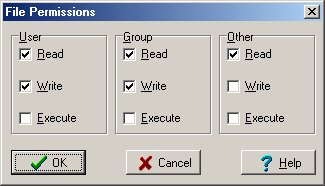
This window is provided to enable changing of Unix style file permissions on hosts that support the feature. It is activated whilst clicking the Right Mouse Button when the cursor is over a file name or icon in the Remote File Window.
Unix allows access to files either as User, Group or Other. The User is the person that owns the files, the Group is a group of users allowed shared access to files. Other pertains to those that are not either the User or in the associated Group.
File access is further divided into three types. These are Read, Write and Execute access and allow the following actions:
Read Access allows the file to be read.
Write Access allows the file to be written to.
Execute Access, in the case of normal files, allows the file to be run as an executable. In the case of a directory, execute access allows the directory to be accessed and it's contents viewed.