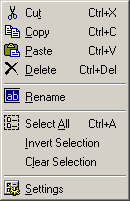Contents
- Index
- Next
Edit Menu
This is a screen shot of the Edit Menu.
Click on an area of the graphic to view its associated help information.
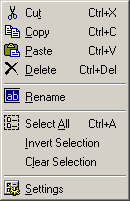
The edit menu is accessed from the Main Menu.
It provides the following sub-options which, with the exception of Settings, are applicable to either the Remote File Window or the Local File Window, depending on which one is currently active:
File Edit Related Functions:
Cut
Copy
Paste
Delete
Rename
File Selection Functions:
Select All
Invert Selection
Clear Selection
Program Preferences and Settings:
Settings