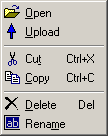Contents
- Index
- Previous
Local File Window Pop-up File Menu
This is a screen shot of the File Pop-up Menu.
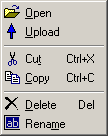
This Pop-up Menu is invoked by right clicking the mouse on a file name, or icon, in the Local File Window.
Options available from this menu are shown below.
Open.
The selected file will be opened. In the Local File Window this is the equivalent of double clicking on the file name.
Upload.
The selected file, or group of files, will be sequentially uploaded to the Remote Host.
Cut.
The selected file, or group of files, will be cut to the Windows Clipboard.
Copy.
The selected file, or group of files, will be copied to the Windows Clipboard.
Delete.
The selected file, or group of files, will be deleted and placed in the Windows Recycle Bin.
Rename.
The selected file name will receive input focus. This allows the file name to be edited.