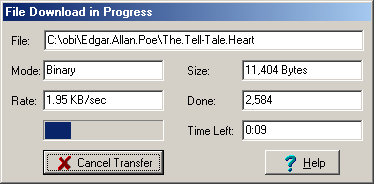Contents
- Index
- Next
Progress Window
This is a screen shot of the Progress Window.
Click on an area of the graphic to view its associated help information.
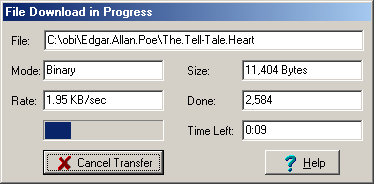
This window will be displayed when either Uploading Files to or Downloading Files from a Remote Host. Note, however, that when uploading files the caption of this window will read "File Upload in Progress".
When this window is active it shows the following:-
File Window: This shows the name of the destination file.
Mode Window: This shows the mode that the file is being transferred in. Files may be transferred in either BINARY or TEXT mode. The user has a choice of selecting either mode or having automatic selection based on the file type. This setup is performed in the File Transfer Mode section of the Settings Window.
File Size Window: This shows how many bytes of the file there are to transfer.
Transfer Rate Window: This shows the speed of the current file transfer in Kilobytes per second.
Time Left Window: This gives an estimate of the length of time required to complete the current file transfer.
Progress Bar: This gives visual feedback about the fraction of the file transfer that has been completed.
Cancel Transfer Button: Clicking on this button will cancel the current transfer and any other outstanding transfer.
Help Button: Clicking on this button will display this page of Help information.